Install and configure GeoServer
Contents
1.2. Install and configure GeoServer#
GeoServer is an open source server for sharing geospatial data. GeoServer implements industry standard OGC protocols such as Web Feature Service (WFS), Web Map Service (WMS), and Web Coverage Service (WCS). Additional formats and publishing options are available as extensions, including Web Processing Service (WPS) and Web Map Tile Service (WMTS). Both can be published using GeoServer as a server. Before using the GeoServer server, you need to download and install another web server tomcat. Someone may have already installed it, but it needs to be configured.
1.2.1. Configure tomcat#
Tomcat server is a free and open source web application server, which is a lightweight application server. It is commonly used in small and medium-sized systems and occasions where there are not many concurrent access users. In fact, Tomcat is an extension of Apache server, but the runtime It runs standalone, so when you run tomcat, it actually runs as a separate process from Apache.
Configuration process:
Install JDK
Download and install tomcat
Modify the configuration file
Download address of Tomcat:
https://tomcat.apache.org/download-70.cgi
Currently the latest version of Tomcat is 9.0.27. Readers are free to download
Use console commands to operate after the download is complete
cd dir/apache-tomcat-7.0.94/bin
./start.sh
Open the browser address bar to enter
localhost:8080
The following page indicates that the configuration is successful:
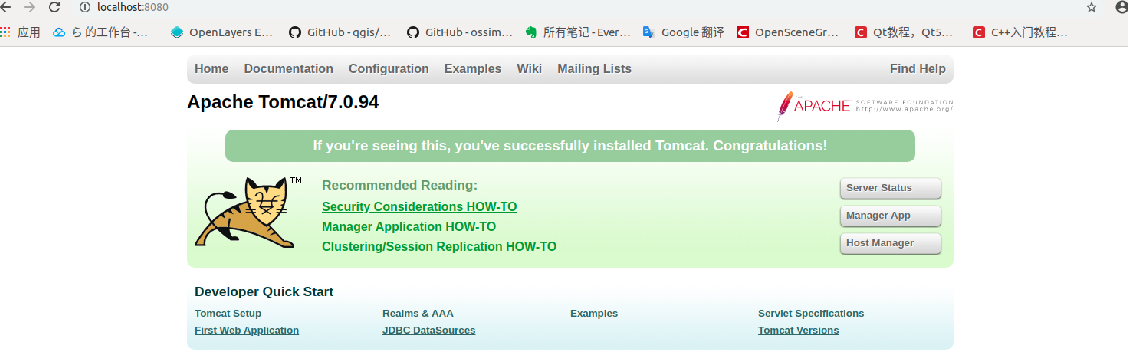
Tomcat configured successfully#
Let’s go ahead and modify the configuration file:
First, set the user name and password, add security, and configure the file address.
cd dir/apache-tomcat-7.0.94/conf
vi tomcat-user.xml
There is a tomcat-user.xmlwen file opened in the file and added at the
end of the file. Set the login account password to admin, tomcat
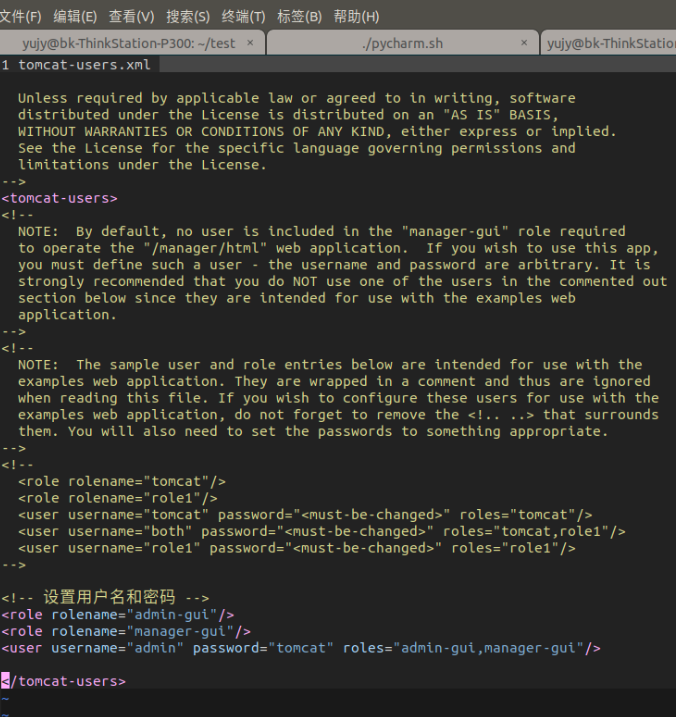
Tomcat configuration password#
Next, modify web.xml, and change the file size from 50MB to 80MB, because the size of GeoServer will exceed 50MB, you can configure GeoServer after the configuration is complete.
cd dir/apache-tomcat-7.0.94/webapps/manager/WEB-INF
vi web.xml
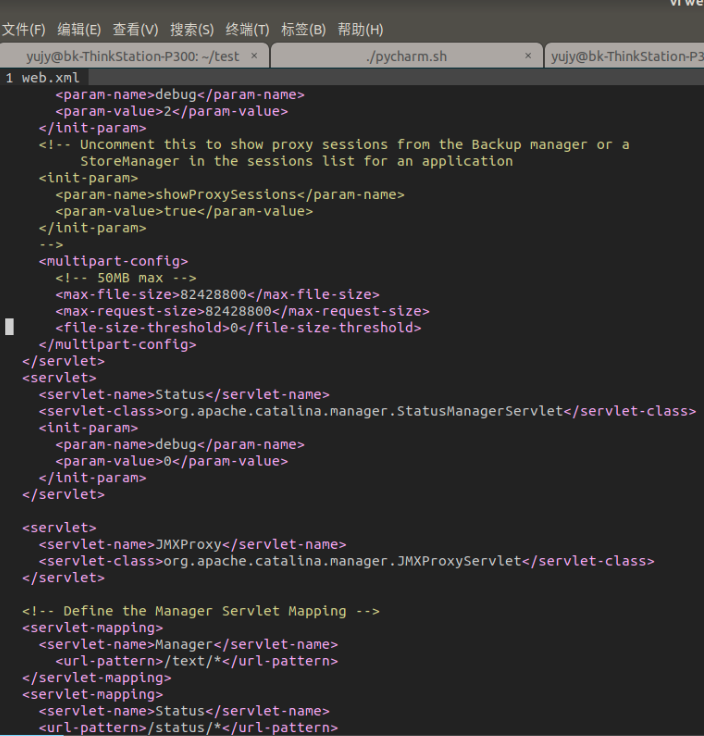
Tomcat configuration size#
Restart tomcat after completion, and the server needs to be restarted each time the configuration file is modified.
1.2.2. Download and install GeoServer#
Download address:
http://geoserver.org/download/
Download the .war file and .bin file, here we mainly use the .war file as an example to decompress and copy the files to the webapps folder as shown in the figure.
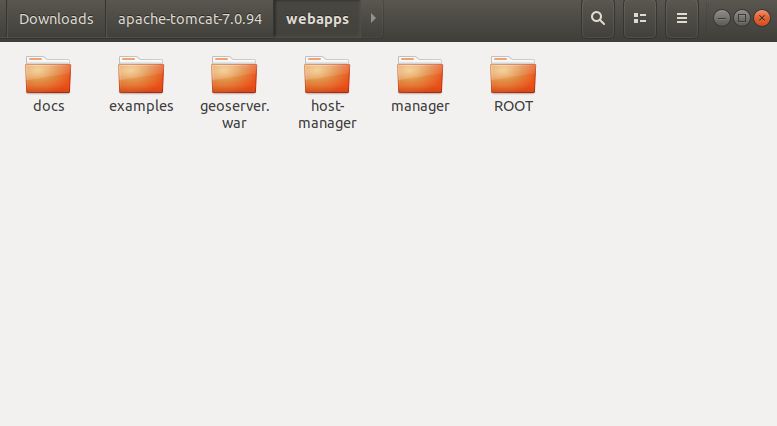
Geoserver installation#
Now you can enter the browser and use it. Open the browser to enter.
localhost:8080
Click manager app
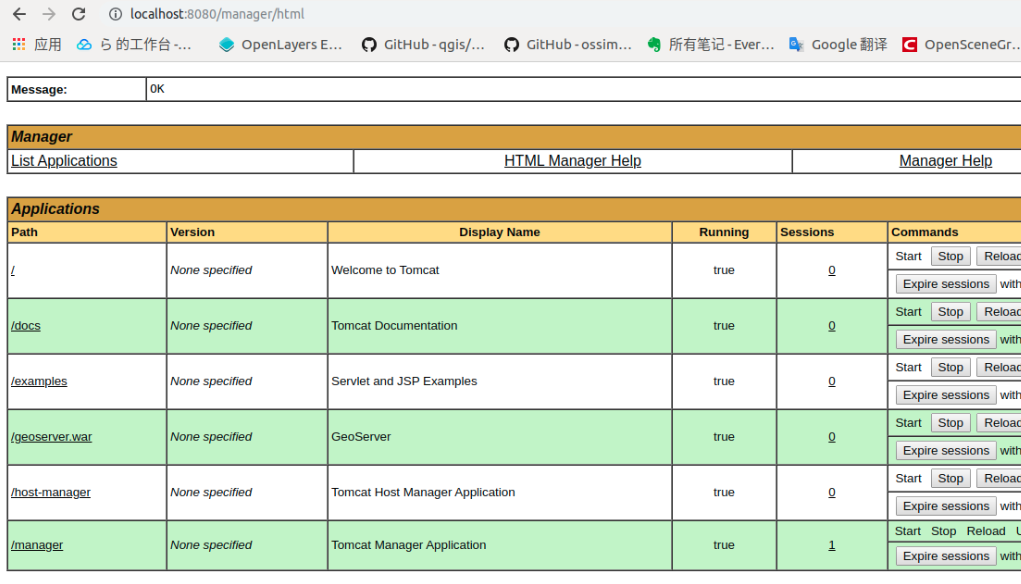
Manager enters#
Click on geoserver.war
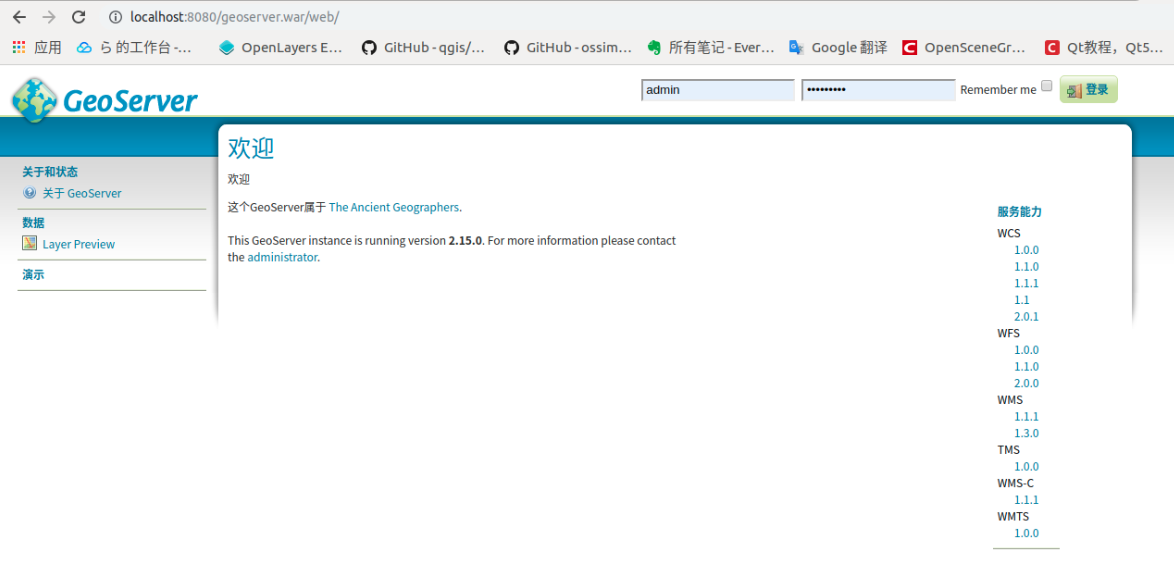
Geoserver enters#
Username and password can be set at the same time
The installation and configuration of Geoserver has been completed, and the next article focuses on the use of Geoserver in conjunction with other applications.