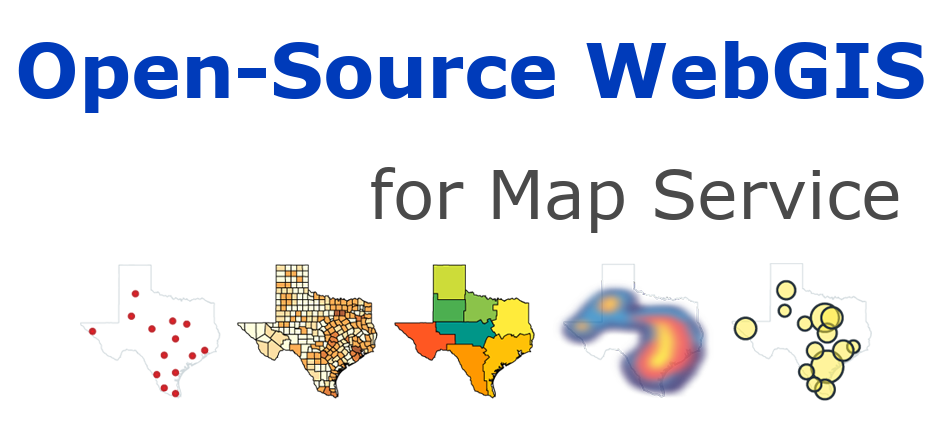6.2. Use MapServer as the WFS client#
WFS can be added as a layer in MapServer. In this way, it is used as a WFS client.
Since WFS needs to transfer data over the network, it is best to use smaller amounts of data. The selection here is to use point feature data.
6.2.1. Writting way of MapFile#
1MAP
2 IMAGETYPE "PNG"
3 EXTENT -180 -90 180 90
4 SIZE 600 300
5 SHAPEPATH "/gdata"
6 IMAGECOLOR 100 100 100
7 WEB
8 IMAGEPATH "/owg/ms_tmp/"
9 IMAGEURL "/ms_tmp/"
10 METADATA
11 "wfs_title" "world country"
12 "wfs_onlineresource" "https://webgis.pub/cgi-bin/mapserv?map=/owg/mft6.map"
13 "wfs_srs" "EPSG:4326"
14 "wfs_abstract" "This text describes your wfs service"
15 "wfs_enable_request" "*"
16 "wms_enable_request" "*"
17 "ows_keywordlist" "world"
18 "gml_include_items" "all"
19 END
20 END
21 PROJECTION
22 "init=epsg:4326"
23 END
24 SYMBOL
25 NAME "circle"
26 TYPE ELLIPSE
27 FILLED TRUE
28 POINTS
29 10 10
30 END
31 END
32 LAYER
33 NAME "wcity_wfs"
34 TYPE POINT
35 OFFSITE 0 0 0
36 STATUS ON
37 CONNECTIONTYPE WFS
38 CONNECTION "https://webgis.pub/cgi-bin/mapserv?map=/owg/mft2.map&"
39 METADATA
40 "wfs_version" "1.0.0"
41 "wfs_srs" "EPSG:4326"
42 "wfs_typename" "world-city"
43 "wfs_request_method" "GET"
44 "wfs_connectiontimeout" "60"
45 END
46 PROJECTION
47 "init=epsg:4326"
48 END
49 CLASS
50 NAME "cities"
51 SYMBOL "circle"
52 SIZE 6
53 COLOR 255 255 0
54 END
55 END
56 LAYER
57 NAME "wcountry"
58 DATA "wcountry.shp"
59 STATUS OFF
60 TYPE POLYGON
61 CLASS
62 NAME "The Upper Great Lakes States"
63 STYLE
64 COLOR 232 232 232
65 OUTLINECOLOR 32 32 32
66 END
67 END
68 END
69END
6.2.2. Example effect#
The effect is:
Note that the above graph is a traditional MapServer generated map. Defined by the WFS point layer in front, so it’s mostly occluded by polygons.