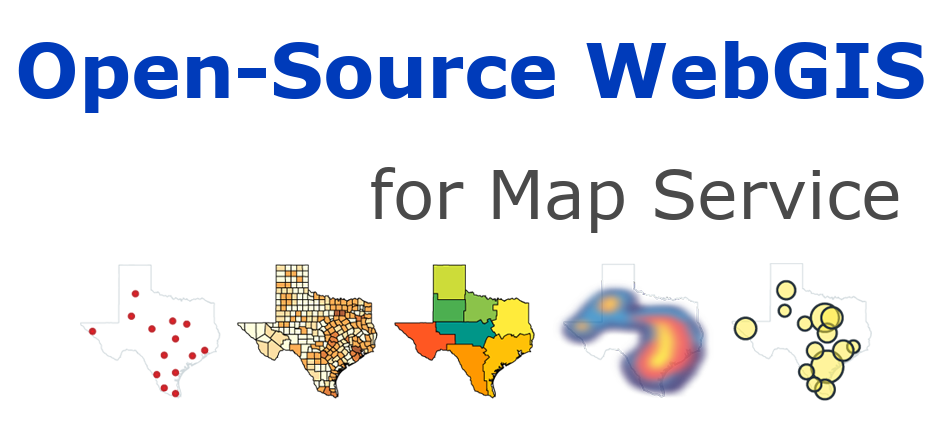5.6. Draw maps with style layer#
More advanced WMSs use “style layers” to describe a map. A style layer can be thought of as a transparent layer composed of symbolic elements. A map is composed of these style layers in a certain order, which is usually called Z-value order. Users can define complex or simple maps by adding or removing style layers. A style layer is actually a combination of a layer and a style. Conceptually, the layer defines a stream of features, and the style defines how those features are symbolized. In a WMS process, the drawing style of a map is specified according to the LAYERS and STYLES request parameters.
5.6.1. Support for named styles#
Named styles support are introduced in MapServer 5.2. The support is base on MS RFC 39: Support of WMS/SLD Named Styles.
MapServer 5.2 introduces the possibility to assign a group to a series of classes defined on a layer object using two new non-mandatory keywords CLASSGROUP (at the layer level) and GROUP at the class level:
LAYER
...
CLASSGROUP "group1"
...
CLASS
NAME "name1"
GROUP "group1"
...
END
CLASS
NAME "name2"
GROUP "group2"
...
END
CLASS
NAME "name3"
GROUP "group1"
...
END
...
At rendering time, if the CLASSGROUP is defined, only classes that have the same group name would be used. Based on this concept, WMS/SLD support uses the class groups as named styles. Each group of classes is considered equivalent to a named style:
The GetCapbilities request will output all the styles that are available
The GetMap request can use the STYLES parameter to specify a named style
The GetLegendGraphic can use the STYLES parameter to specify a named style
5.6.2. Example#
Here is an example:
Mapfile is as follows:
1MAP
2 NAME "named-style_"
3 IMAGETYPE "png24"
4 EXTENT -180 -90 180 90
5 SIZE 600 300
6 SHAPEPATH "/gdata"
7 SYMBOLSET "../symbols/symbols35.sym"
8 FONTSET "../fonts/fonts.list"
9 OUTPUTFORMAT
10 NAME "png"
11 DRIVER "AGG/PNG"
12 MIMETYPE "image/png"
13 IMAGEMODE RGB
14 EXTENSION "png"
15 FORMATOPTION "GAMMA=0.75"
16 END
17 WEB
18 IMAGEPATH "/owg/ms_tmp/"
19 IMAGEURL "/ms_tmp/"
20 METADATA
21 "wms_title" "WMS Demo Server"
22 "wms_version" "1.3.0"
23 "wms_onlineresource" "https://webgis.pub/cgi-bin/mapserv?map=/owg/mfb5.map&"
24 "wms_srs" "EPSG:4326"
25 "wms_enable_request" "*"
26 "ows_enable_request" "*"
27 "wms_feature_info_mime_type" "text/html"
28 "wms_format" "image/png"
29 END
30 END
31 PROJECTION
32 "init=epsg:4326"
33 END
34 LAYER
35 NAME "wcountry"
36 DATA "wcountry.shp"
37 STATUS OFF
38 TYPE POLYGON
39 METADATA
40 "wms_title" "world contry"
41 "wms_version" "1.3.0"
42 "wms_srs" "EPSG:4326 EPSG:3857"
43 "wms_enable_request" "*"
44 "ows_enable_request" "*"
45 "wms_format" "image/png"
46 END
47 PROJECTION
48 "init=epsg:4326"
49 END
50 CLASSGROUP "grploy"
51 CLASS
52 NAME "Poly Style 1"
53 GROUP "psty1"
54 STYLE
55 COLOR 232 232 232
56 OUTLINECOLOR 32 32 32
57 END
58 END
59 CLASS
60 NAME "Poly Style 2"
61 GROUP "psty2"
62 STYLE
63 COLOR 204 204 153
64 OUTLINECOLOR 0 255 255
65 END
66 END
67 CLASS
68 NAME "Line Style"
69 GROUP "lsty"
70 STYLE
71 OUTLINECOLOR 255 0 0
72 END
73 END
74 END
75END
Use GetCapabilities to return:
<Style>
<Name>group1</Name>
<Title>group1</Title>
<LegendURL width="72" height="20">
<Format>image/png</Format>
<OnlineResource xmlns:xlink="http://www.w3.org/1999/xlink" ...
</LegendURL>
</Style>
Consider the following sample WMS request snippet:
There are three style layers:
States: group1
States: group2
States: group3
They are stacked in a certain order. A layer can be drawn multiple times
with different styles to achieve the desired effect. The following
example draws the road layer using the casing and centerline
styles:
A WMS itself may not know how to make a meaningful combination of style layers, it’s all up to the client. WMS uses names to identify styles and layers, and other documents refer to such named layers and styles. This is currently the only way for WMS to define style layers.