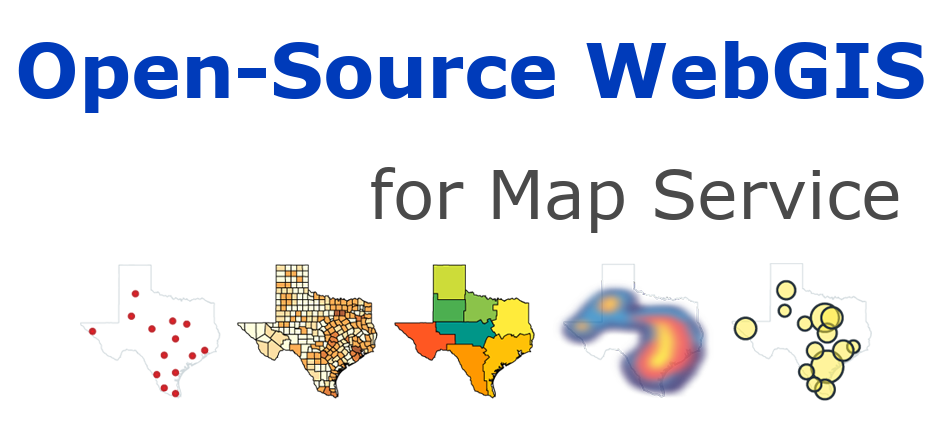5.4. WMS GetFeatureInfo access#
The GetFeatureInfo operation (optional) returns information about
features near the specified point on the map. Allows users to click on a
pixel to query a feature’s schema and metadata.
GetFeatureInfo is an optional operation. This operation is only
supported for layers with the attribute queryable="1" (true). If a
WMS client makes a request to a layer that does not support this
operation, a formatted service exception will be returned.
TA WMS may provide the optional GetFeatureInfo operation, and a WMS
that provides this operation calls its map “queryable”. The client can
add a position parameter (such as (X, Y) value, that is, the offset from
the upper left corner of the picture) or the number of elements that
need to query information near the point, to the URL of the requested
map, information about the corresponding feature on the map can now be
requested.
Since WMS is stateless, the GetFeatureInfo request should also
include all the parameters in the original GetMap request (except
Version and Request). Based on the spatial context information (BBOX,
SRS, Width and Height) in the GetMap request and the (X, Y)
location selected by the user, the WMS returns more information about
that location.
Also included in the GetFeatureInfo request parameter is the
Query_Layers parameter, which specifies the layers from which
feature information is obtained. The layers in this parameter list must
be those contained in the WMS Capabilities XML document.
The optional Info_Format parameter in the GetFeatureInfo request
specifies the format in which the feature’s information is returned. The
format is defined as a MIME type in the WMS Capabilities XML
document. Such as Info_Format=application/vnd.ogc.gml table does not
return results described in GML.
The optional Feature_Count parameter in the GetFeatureInfo
request indicates the maximum number of features to return feature
information. The default value is 1 . The X,Y parameters
represent the pixel coordinates of the point of interest on the map. The
X,Y values are within the Width and Height parameter values,
respectively. The origin of the coordinates is in the upper left corner
of the picture.
If GetFeatureInfo request is valid, WMS will respond according to
Info_Format. The nature of the response will be at the discretion of
the WMS server, but generally corresponds to the closest element to the
point (X,Y).
5.4.1. GetFeatureInfo request using WMS service in MapServer#
This describes the GetFeatureInfo access to the published MapServer
WMS service.
The first is Mapfile:
1MAP
2 NAME "EX2_"
3 IMAGETYPE "png24"
4 EXTENT -180 -90 180 90
5 SIZE 600 300
6 SHAPEPATH "/gdata"
7 SYMBOLSET "../symbols/symbols35.sym"
8 FONTSET "../fonts/fonts.list"
9 OUTPUTFORMAT
10 NAME "png"
11 DRIVER "AGG/PNG"
12 MIMETYPE "image/png"
13 IMAGEMODE RGB
14 EXTENSION "png"
15 FORMATOPTION "GAMMA=0.75"
16 END
17 WEB
18 TEMPLATE "tmpl_ogc.html"
19 IMAGEPATH "/owg/ms_tmp/"
20 IMAGEURL "/ms_tmp/"
21 METADATA
22 "wms_title" "WMS Demo Server"
23 "wms_version" "1.3.0"
24 "wms_onlineresource" "https://webgis.pub/cgi-bin/mapserv?map=/owg/mfb2.map&"
25 "wms_srs" "EPSG:4326"
26 "wms_enable_request" "*"
27 "ows_enable_request" "*"
28 "wms_feature_info_mime_type" "text/html"
29 "wms_format" "image/png"
30 END
31 END
32 PROJECTION
33 "init=epsg:4326"
34 END
35 LAYER
36 NAME "topo"
37 DATA "land_shallow_topo_8192.tif"
38 STATUS OFF
39 TYPE RASTER
40 PROCESSING "BANDS=1,2,3"
41 PROJECTION
42 "init=epsg:4326"
43 END
44 END
45 LAYER
46 NAME "states"
47 DATA "wcountry.shp"
48 STATUS OFF
49 TYPE POLYGON
50 TEMPLATE "tmpl_ogc.html"
51 METADATA
52 "wms_title" "test2"
53 "wms_version" "1.3.0"
54 "wms_srs" "EPSG:4326 EPSG:3857"
55 "wms_enable_request" "*"
56 "ows_enable_request" "*"
57 "wms_feature_info_mime_type" "text/html"
58 "wms_format" "image/png"
59 END
60 PROJECTION
61 "init=epsg:4326"
62 END
63 CLASS
64 NAME "States"
65 STYLE
66 COLOR 232 232 232
67 OUTLINECOLOR 32 32 32
68 END
69 END
70 END
71 LAYER
72 NAME "states_line"
73 DATA "wcountry.shp"
74 STATUS OFF
75 TYPE LINE
76 TEMPLATE "tmpl_ogc.html"
77 METADATA
78 "wms_title" "test3"
79 "wms_version" "1.3.0"
80 "wms_srs" "EPSG:4326 EPSG:3857"
81 "wms_enable_request" "*"
82 "ows_enable_request" "*"
83 "wms_feature_info_mime_type" "text/html"
84 "wms_format" "image/png"
85 END
86 PROJECTION
87 "init=epsg:4326"
88 END
89 CLASS
90 NAME "State Boundary"
91 STYLE
92 COLOR 132 132 32
93 END
94 END
95 END
96END
Compared to the previous mfb1.map:
This Mapfile is configured with the WMS service. View function:
5.4.2. View the map#
5.4.3. Access using GetFeatureInfo#
Use GetFeatureInfo
The above results are output using a template.
Note#
WMS, Web Mapping Server, is a specification published by OGC.
GetFeatureInfo is an access method supported by WMS.