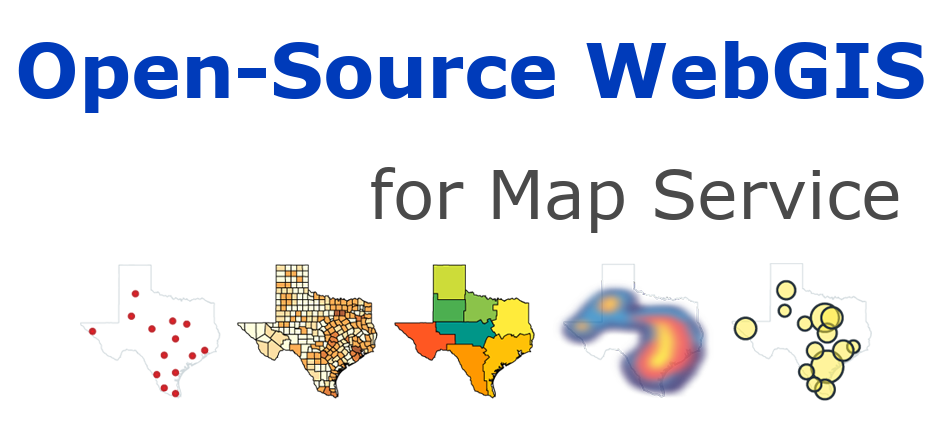2.1. Intruduction for OpenLayers#
Intruduction for OpenLayers.
Technical overview OpenLayers is a JavaScript package for developing WebGIS clients. Sources supported by OpenLayers include Google Maps, Yahoo, Map, Microsoft Virtual Earth, etc. Users can also use a simple image map as a background image to overlay other layers in OpenLayers. In this regard, OpenLayers provides a lot of s Choice.
The code implements the function of loading a tile map (ie OpenStreetMap map) and can pan and zoom the map. When initializing a map, you need at least one view, one or more layers, and a target HTML tag for the map to load.
The Second.